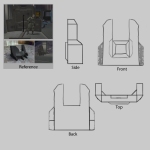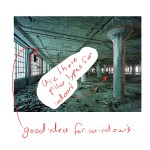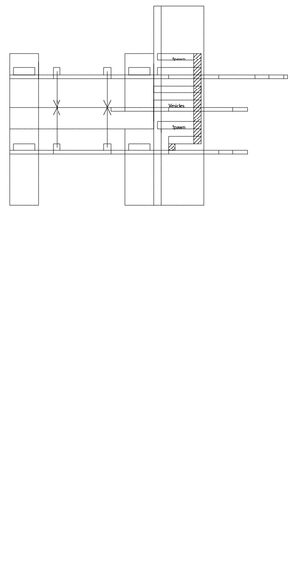Today i want to talk to you about my grey box, in my first post you would have already read about what a grey box, but in case you missed my first post and don’t want to read it then i’ll remind you, a grey box is the first stage of the actual map development (as in the bit were you hop into the map editor and start building it not the bit were you draw it on graph paper or use illustrator and graph paper) and so you’re probably thinking that at this stage i would need to have my art assets and what not ready but luckily i don’t (actually need to have them ready) because they come later in the third stage of development but ill talk about that later, So in this stage of development all the map needs to be able to do is be playable, it doesn’t need any fancy models or effects to make the player think “wow this is one hot map” instead all i do is make as a bunch of plane brushes nothing fancy needed!.
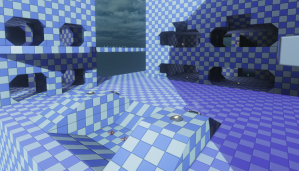
I beileve the grey box is almost complete but you’re all probably thinking to your selves “hold on that’s only half a map” well then i’d have to say that you’re spot on because this is a symmetrical map and that means that i only have to build half of it then copy paste, oh man does that make map design easy, now of course this can only work with certain games, you couldn’t really have a symmetrical death match map in the half life 2 single player campaign could you? (well you could but it wouldn’t accomplish much.)
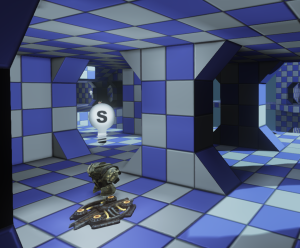
So now if you’re wondering why there are weapons in my map it’s because i need to test it, the tests being something along the lines of does this weapon make the player overpowered in this area of the map? or does this armor make the player to strong if i place this armor to close to the starter position.
But yeah just things like that, that i have to take into consideration for the final design of my map.
Finn signing out.