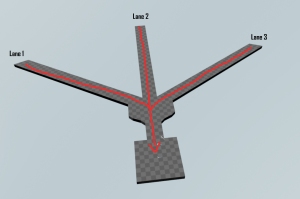Hi everyone!, over the past week i have spent most of my time doing minor changes to the map, most of these being changing the length of lanes and other such things to allow for the implementation of assets into the level, as well as this i have begun creation of textures and unwrapping models for texturing, with my textures they’re mostly just basic colors and shapes with some added noise to make them more visually interesting, then when i am happy with the base texture i create a normal map using an Nvidia plugin that can generate a normal map and then i edit this partially to get the desired effect.
Below is an example of the textures i have so far created along with their normal maps and specular maps, the normals maps are used to give the effect of 3D and the specular maps are used for the engine to figure out how to properly light the texture, Their is also an option within Unreals material editor to let me create a specular just using the blueprinting system, for this project i have tried a combination of both to try and get some cool looking lighting out of the textures.
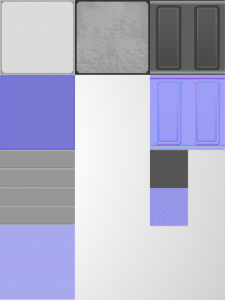 After i have create the textures,normals and sometimes speculars i then take it into UE4 and begin creation of the material, depending on what i want this can be either a very straightforward process of a bit of a tricky one, For instance the below gif is a material that i have created entirely within UE4, none of this has been animated within another program.
After i have create the textures,normals and sometimes speculars i then take it into UE4 and begin creation of the material, depending on what i want this can be either a very straightforward process of a bit of a tricky one, For instance the below gif is a material that i have created entirely within UE4, none of this has been animated within another program.
In order to create this effect i had to create several different nodes, within the emissive area which gives it a glow effect when rendered in game i also have a cloud texture that i quickly made in Photoshop using the cloud filter which i am overlaying on top of the colors and then panning to the left.
Within the pulse section of the material i have set it up to occasionally make the material glow slightly brighter than what it is default set to by the emissive, Above this is the specular map input which also contains two variable which are plugged into roughness and metallic which further help to make it feel like a real object in the scene.
Above that their is also the default material that is overlayed on top of everything else and then also the normal map which is used to give it the pretend effect of 3D lighting.
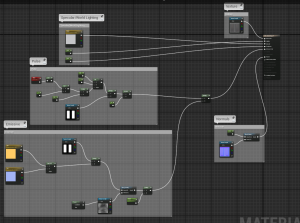 So other than all that stuff which i have greatly enjoyed doing i have also been slowly optimizing and unwrapping my 3d models that are already in the scene to be ready for when i texture them.
So other than all that stuff which i have greatly enjoyed doing i have also been slowly optimizing and unwrapping my 3d models that are already in the scene to be ready for when i texture them.
Hope you’ve enjoyed reading and tata!.